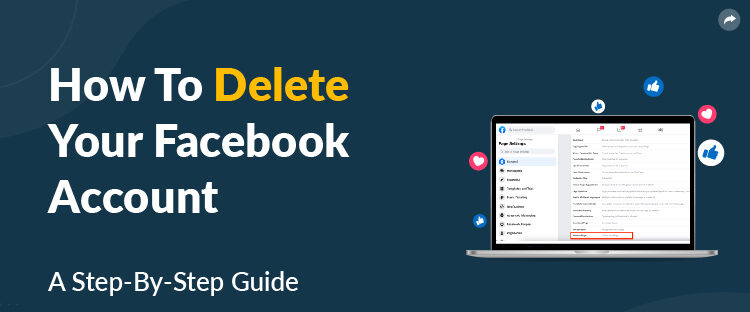
Introduction:
How to Deactivate Facebook
In today’s fast-paced world, social media platforms like Facebook have become integral to our daily lives. From connecting with friends and family to staying updated with current events, Facebook plays a huge role. However, there are times when you may feel the need to step away—whether to focus on other priorities, protect your privacy, or enjoy a digital detox. Fortunately, Facebook allows you to temporarily deactivate your account without permanently deleting it.
This guide will walk you through the exact steps on how to deactivate your Facebook account in 2024, both on desktop and mobile. By deactivating, you can take a break from Facebook, while retaining your data for when you decide to return.
What Does It Mean to Deactivate Facebook?
Before proceeding, it’s important to understand what happens when you deactivate your Facebook account:
- Your profile becomes invisible to others.
- Your posts, comments, and reactions are hidden.
- You can still access Facebook Messenger to stay in touch with friends.
- Your account data (friends, posts, photos) remains stored for future use.
If you’re ready to step away from Facebook, follow the steps below.
How to Deactivate Facebook on Desktop (2024)
Log in to Facebook:
Go to Facebook.com and sign in with your credentials.Access Settings & Privacy:
Click the downward arrow in the top-right corner of the screen. From the drop-down menu, select Settings & Privacy.Open Settings:
In the submenu, click on Settings.Go to ‘Your Facebook Information’:
On the left-hand sidebar, click Your Facebook Information.Select ‘Deactivation and Deletion’:
Scroll to find the Deactivation and Deletion option and click it.Choose ‘Deactivate Account’:
You will see two options: deactivate or delete your account. Select Deactivate Account and then click Continue to Account Deactivation.Confirm Your Password:
Facebook will ask for your password to confirm your choice. Enter it and click Continue.Optional: Provide Feedback:
You’ll be asked to provide a reason for deactivation, but this is optional. You can either choose a reason or skip this step.Deactivate Your Account:
Click Deactivate to complete the process. Your account will now be deactivated until you choose to reactivate it.
How to Deactivate Facebook on Mobile (iOS and Android)
Open the Facebook App:
Launch the Facebook app on your mobile device.Go to the Menu:
Tap the three horizontal lines in the bottom-right corner (iOS) or top-right corner (Android).Open Settings & Privacy:
Scroll down, tap Settings & Privacy, and then tap Settings.Access Account Control:
Scroll down and select Account Ownership and Control.Select ‘Deactivation and Deletion’:
Choose the Deactivation and Deletion option.Follow the Same Steps as Desktop:
Just like the desktop version, select Deactivate Account, confirm your password, and complete the deactivation.
How to Reactivate Your Facebook Account
If you change your mind and want to return to Facebook, reactivating your account is easy:
- Simply log back into Facebook using your email/phone number and password.
- Your profile, photos, posts, and friends will be restored instantly.
Why Deactivate Facebook Instead of Deleting It?
Deactivating Facebook allows you to take a break without losing all your data. It’s a great option if you:
- Want to maintain access to Messenger.
- Aren’t sure if you want to leave Facebook permanently.
- Want the option to return and restore your posts and profile.
For those looking to completely delete their Facebook account, be sure to download your data before proceeding.
Conclusion:
Deactivating Facebook in 2024 is quick and easy, whether you’re using a desktop or mobile device. It’s a great way to step back from social media temporarily, with the option to reactivate whenever you want. If you’re considering permanently deleting your account, make sure you’ve downloaded your data first.


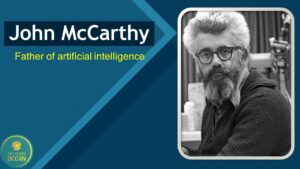

Pingback: How to Close Flipkart Pay Later Account: A Complete Guide